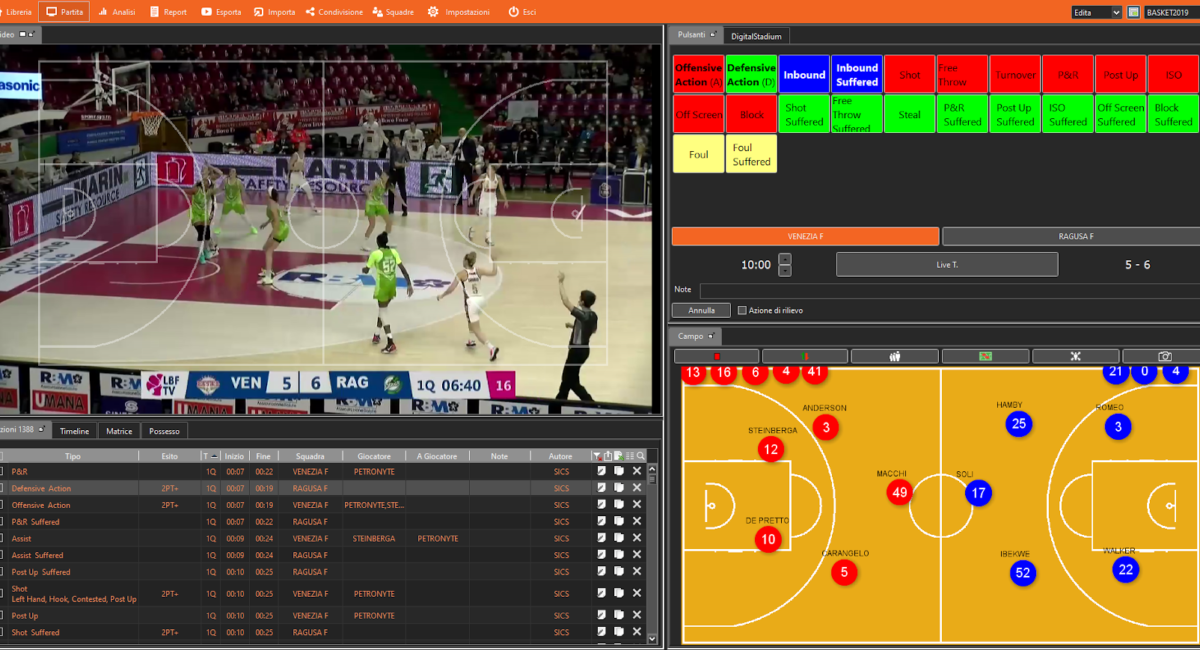The most advanced Match Analysis
software for Basketball
01. ANALYZE
02. EXPORT
03. SHARE
Crea i tuoi pannelli di catalogazione a partire da quelli forniti con VideoMatch. Definisci quali pulsanti inserire, il loro aspetto grafico e gli automatismi da applicare (Es. Pick’n Roll fatto da una squadra può generare un Pick’n Roll subito per l’altra).
Quickly search through your tags on one or more games and create playlists. Export videos to show your team or players by individual clips or unique files.
Insert titles and subtitles, transitions between clips, underline with sophisticated graphic objects (areas, lines, arrows, player names, light cones,...) the most significant tactical features
STUDY YOUR NEXT OPPONENT
Personal Edition
Designed for the amateur trainer who comes into the world of Match Analysis but wants to work with a simple and complete software
€ 75 / month€ 600 / year
€ 75
/ month
- Customizable tagging panels
- Creating Playlists with Titles, Subtitles, and Transitions Between clips
- Advanced graphics on the frame with VM Presenter
- Create custom reports
- Share clips with staff and players
- Access to Video and Data server
Pro Edition
For the professional coach who wants to get equipped with a powerful tool to analyze their matches and those of the opponents
€ 90 / month€ 820 / year
$99
/ month
- Customizable tagging panels
- Creating Playlists with Titles, Subtitles, and Transitions Between clips
- Advanced graphics on the frame with VM Presenter
- Create custom reports
- Share clips with staff and players
- Access to Video and Data server
Team Edition
For the club that wants to use a powerful Match Analysis platform, available to all the coaches of its teams
Price on demand
Price on demand
$99
/ month
- Customizable tagging panels
- Creating Playlists with Titles, Subtitles, and Transitions Between clips
- Advanced graphics on the frame with VM Presenter
- Create custom reports
- Share clips with staff and players
- Access to Video and Data server